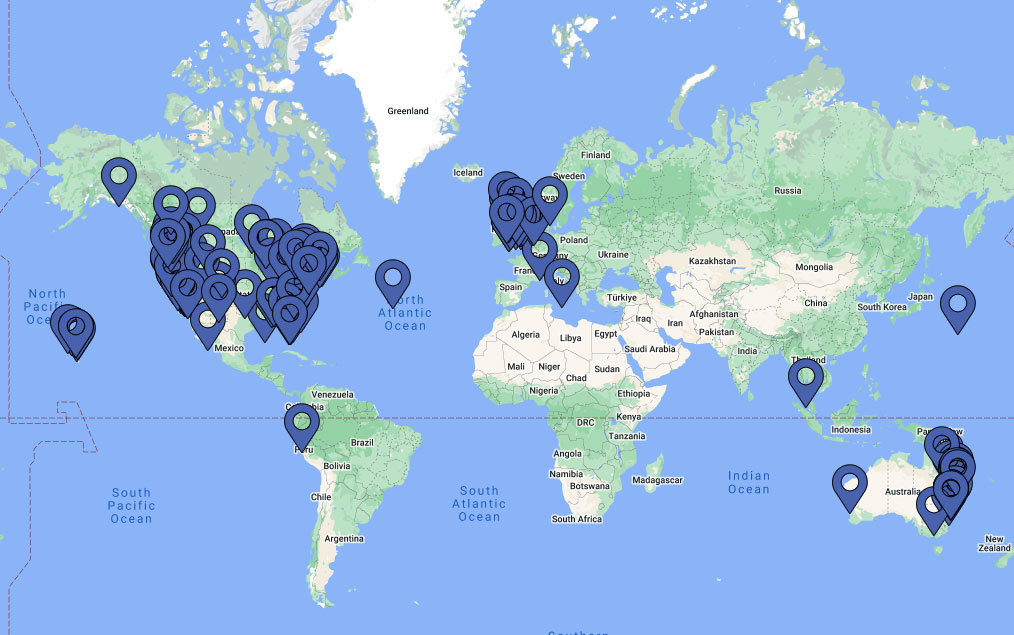Use this system to mark the exact location (within a few feet) of where the cremated remains/urn are laid to rest. You can then upload a photograph and create a personal online memorial on our Memorial Map that can be viewed by friends and family.
Scattering Tubes and Biodegradable Urns from Passages International include a unique code that you can use to digitally mark the final resting place of your loved one and create a memorial on the Memorial Map.
How the Memorial GeoTag Map Works:
Use the instructions to the right or watch this video to set up your unique GeoTag Memorial on our Memorial Map:
-
Step One: Purchase a biodegradable urn or scattering tube from Passages International®.
-
Step Two: Locate the GEO-code on the urn tag, the product itself, or its packaging. Keep this GEO-code number for later use.
-
Step Three: Scatter your loved one's ashes on earth or in the sea, or bury your biodegradable urn. Take note of the location.
-
Step Four: Visit the Memorial Map at etern.life to GeoTag the location that you scattered the ashes and create your memorial.
-
Step Five: Share your GeoTag Memorial Page with friends and family, so they too can remember your loved one and celebrate their life where they now rest or online.
*If you are registering a Biotree Urn GeoTag, please click here instead: Register Biotree Memorial.